External data collection
All necessary data and information is organized, loaded into Wave if necessary, and checked for completeness.
BM - All-in-One INT
LF
automatically receives the following flags (tasks) for confirmation:
![]() Upload cuts optional (Timing 5 business days)
Upload cuts optional (Timing 5 business days)
![]() Shipping samples (Timing 5 business days)
Shipping samples (Timing 5 business days)
![]() Upload print specification & -profile (Timing 5 business days)
Upload print specification & -profile (Timing 5 business days)
![]() Add Barcode, Institute, Print (Timing 5 business days)
Add Barcode, Institute, Print (Timing 5 business days)
Simultaneously, the supplier receives the following flag:
![]() Request translations (Timing 3 business days)
Request translations (Timing 3 business days)
If a translation is necessary due to a foreign language cluster, the supplier has to send the product specification part 2 (declaration) to a testing institute for translation. For this purpose, the template of the Kaufland translation table should be used:
Translation table cosmetics and body care
Translation table detergents and cleaning agents
Further requirements for the translations can be found here [click here]. If no testing institute is currently being worked with, recommendations can be viewed here: Recommendations Testing Institutes
As soon as the request has taken place, the first flag “Request translations” has to be confirmed and the flag “Upload translations” is triggered.
![]() Upload translations (Timing 12 business days)
Upload translations (Timing 12 business days)
Once the translation is done, the supplier uploads it in the Wave job under Files and confirms the second flag “Upload Translations”.
Additional print and design information:
Die cuts should be in .ai or .eps format and scaled to 100%. It is necessary to save after entering the “Barcode, Institute, Print” data. Tray cuts also have to be uploaded in order to assess the visibility of the packaging in the tray.
If information regarding the print (flag “Barcode, Institute, Print”) is duplicated over several jobs, it can be automatically copied via the “Import from Wave ID” field.
1. Enter the reference wave ID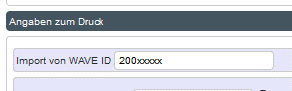
2. Click on “Import from reference job” in the action area, then save.
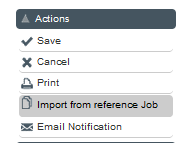
If necessary, add your own article number under “Article number LF”.
QM
receives the following flag:
![]() Upload declaration
Upload declaration
The product specification part 2 needs to be uploaded and the drop down menu ‘TI examination necessary’ has to be filled in.
If necessary, the Nutri Score has to be added in the briefing tab, in the field “Zusatzinformation Piktogramme”.
Additional information for the pre-press agency, for exmaple regarding translation or other topics, can be added in the briefing tab in the “Comment QM” field.
Attention: Pre-press agencies can not do a status change to 3 without the ‘TI examination’ information filled in.
Repro
Checks uploads and data provided by the supplier and confirms / rejects the corresponding flags (tasks):
![]() Approval cuts
Approval cuts
![]() Approval optional
Approval optional
![]() Approval print specification & -profile
Approval print specification & -profile
![]() Barcode, Institute, Print approved
Barcode, Institute, Print approved
![]() Accept Upload Translation
Accept Upload Translation
Repro lädt KVA hoch und bestätigt Upload „KVA hochgeladen“.
![]() KVA Upload
KVA Upload
1 – Briefing incomplete
The job is created and completed with relevant briefing informations.
3 – Packaging structure
The package is created, loaded into Wave and the APL is started.
BM - All-in-One NAT
LF
automatically receives the following flags (tasks) for confirmation:
![]() Upload cuts optional (Timing 5 business days)
Upload cuts optional (Timing 5 business days)
![]() Shipping samples optional (Timing 5 business days)
Shipping samples optional (Timing 5 business days)
![]() Upload print specification & -profile (Timing 5 business days)
Upload print specification & -profile (Timing 5 business days)
![]() Add Barcode, Institute, Print (Timing 5 business days)
Add Barcode, Institute, Print (Timing 5 business days)
Additional print and design information:
Die cuts should be in .ai or .eps format and scaled to 100%. It is necessary to save after entering the “Barcode, Institute, Print” data. Tray cuts also have to be uploaded in order to assess the visibility of the packaging in the tray.
If information regarding the print (flag “Barcode, Institute, Print”) is duplicated over several jobs, it can be automatically copied via the “Import from Wave ID” field.
1. Enter the reference wave ID
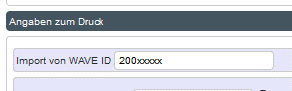
2. Click on “Import from reference job” in the action area, then save.
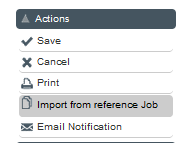
If necessary, add your own article number under “Article number LF”.
QM
receives the following flag:
![]() Upload declaration
Upload declaration
The product specification part 2 needs to be uploaded and the drop down menu ‘TI examination necessary’ has to be filled in.
If necessary, the Nutri Score has to be added in the briefing tab, in the field “Zusatzinformation Pikrogramme”.
Additional information for the pre-press agency, for exmaple regarding translation or other topics, can be added in the briefing tab in the “Comment QM” field.
Attention: Pre-press agencies can not do a status change to 3 without the ‘TI examination’ information filled in.
Repro
Checks uploads and data provided by the supplier and confirms / rejects the corresponding flags (tasks):
![]() Approval cuts
Approval cuts
![]() Approval samples
Approval samples
![]() Approval print specification & -profile
Approval print specification & -profile
![]() Barcode, Institute, Print approved
Barcode, Institute, Print approved
1 – Briefing incomplete
The job is created and completed with relevant briefing informations.
3 – Packaging structure
The package is created, loaded into Wave and the APL is started.
Only with field selection “PI check yes” the following flags are added for the LF:
![]() Request translations
Request translations
![]() Upload translations
Upload translations
BM - All-in-One Allowlist
LF
automatically receives the following flags (tasks) for confirmation:
![]() Upload cuts optional (Timing 5 business days)
Upload cuts optional (Timing 5 business days)
![]() Shipping samples (Timing 5 business days)
Shipping samples (Timing 5 business days)
![]() Upload print specification & -profile (Timing 5 business days)
Upload print specification & -profile (Timing 5 business days)
![]() Add Barcode, Institute, Print (Timing 5 business days)
Add Barcode, Institute, Print (Timing 5 business days)
Simultaneously, the supplier receives the following flag:
![]() Request translations (Timing 3 business days)
Request translations (Timing 3 business days)
If a translation is necessary due to a foreign language cluster, the supplier has to send the product specification part 2 (declaration) to a testing institute for translation. For this purpose, the template of the Kaufland translation table should be used:
Translation table cosmetics and body care
Translation table detergents and cleaning agents
Further requirements for the translations can be found here [click here]. If no testing institute is currently being worked with, recommendations can be viewed here: Recommendations Testing Institutes
As soon as the request has taken place, the first flag “Request translations” has to be confirmed and the flag “Upload translations” is triggered.
![]() Upload translations (Timing 12 business days)
Upload translations (Timing 12 business days)
Once the translation is done, the supplier uploads it in the Wave job under Files and confirms the second flag “Upload Translations”.
Additional print and design information:
Die cuts should be in .ai or .eps format and scaled to 100%. It is necessary to save after entering the “Barcode, Institute, Print” data. Tray cuts also have to be uploaded in order to assess the visibility of the packaging in the tray.
If information regarding the print (flag “Barcode, Institute, Print”) is duplicated over several jobs, it can be automatically copied via the “Import from Wave ID” field.
1. Enter the reference wave ID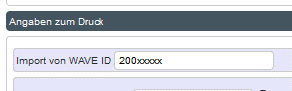
2. Click on “Import from reference job” in the action area, then save.
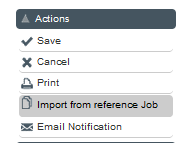
If necessary, add your own article number under “Article number LF”.
QM
receives the following flag:
![]() Upload declaration
Upload declaration
The product specification part 2 needs to be uploaded and the drop down menu ‘TI examination necessary’ has to be filled in.
If necessary, the Nutri Score has to be added in the briefing tab, in the field “Zusatzinformation Piktogramme”.
Additional information for the pre-press agency, for exmaple regarding translation or other topics, can be added in the briefing tab in the “Comment QM” field.
Attention: Pre-press agencies can not do a status change to 3 without the ‘TI examination’ information filled in.
Repro
Checks uploads and data provided by the supplier and confirms / rejects the corresponding flags (tasks):
![]() Approval cuts
Approval cuts
![]() Approval samples
Approval samples
![]() Approval print specification & -profile
Approval print specification & -profile
![]() Barcode, Institute, Print approved
Barcode, Institute, Print approved
![]() Accept Upload Translation
Accept Upload Translation
1 – Briefing incomplete
The job is created and completed with relevant briefing informations.
3 – Packaging structure
The package is created, loaded into Wave and the APL is started.
BM - Change of printer / CAD change
LF
automatically receives the following flags (tasks) for confirmation:
![]() Upload cuts optional (Timing 5 business days)
Upload cuts optional (Timing 5 business days)
![]() Shipping samples optional (Timing 5 business days)
Shipping samples optional (Timing 5 business days)
![]() Upload print specification & -profile (Timing 5 business days)
Upload print specification & -profile (Timing 5 business days)
![]() Add Barcode, Institute, Print (Timing 5 business days)
Add Barcode, Institute, Print (Timing 5 business days)
Additional print and design information:
Die cuts should be in .ai or .eps format and scaled to 100%. It is necessary to save after entering the “Barcode, Institute, Print” data. Tray cuts also have to be uploaded in order to assess the visibility of the packaging in the tray.
If information regarding the print (flag “Barcode, Institute, Print”) is duplicated over several jobs, it can be automatically copied via the “Import from Wave ID” field.
1. Enter the reference wave ID
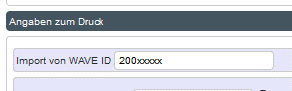
2. Click on “Import from reference job” in the action area, then save.
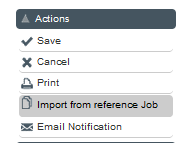
If necessary, add your own article number under “Article number LF”.
Repro
Checks uploads and data provided by the supplier and confirms / rejects the corresponding flags (tasks):
![]() Approval cuts
Approval cuts
![]() Approval samples
Approval samples
![]() Approval print specification & -profile
Approval print specification & -profile
![]() Barcode, Institute, Print approved
Barcode, Institute, Print approved
1 – Briefing incomplete
The job is created and completed with relevant briefing informations.
3 – Packaging structure
The package is created, loaded into Wave and the APL is started.
BM - Fast Lane 1 – Small changes
LF
automatically receives the following flags (tasks) for confirmation:
![]() Upload cuts optional (Timing 5 business days)
Upload cuts optional (Timing 5 business days)
![]() Shipping samples optional (Timing 5 business days)
Shipping samples optional (Timing 5 business days)
Die cuts should be in .ai or .eps format and scaled to 100%. It is necessary to save after entering the “Barcode, Institute, Print” data. Tray cuts also have to be uploaded in order to assess the visibility of the packaging in the tray.
The field “Information about printing” does not have to be filled. Only the bar code needs to be entered.
If necessary, add your own article number under “Article number LF”.
Repro
Checks uploads and data provided by the supplier and confirms / rejects the corresponding flags (tasks):
![]() Approval cuts
Approval cuts
![]() Approval samples
Approval samples
1 – Briefing incomplete
The job is created and completed with relevant briefing informations.
3 – Packaging structure
The package is created, loaded into Wave and the APL is started.
BM - Fast Lane 2 – Implementation by prepress agency with optional declaration flag
LF
automatically receives the following flags (tasks) for confirmation:
![]() Upload cuts optional (Timing 5 business days)
Upload cuts optional (Timing 5 business days)
![]() Shipping samples optional (Timing 5 business days)
Shipping samples optional (Timing 5 business days)
![]() Upload print specification & -profile optional (Timing 3 business days)
Upload print specification & -profile optional (Timing 3 business days)
![]() Add Barcode, Institute, Print (Timing 5 business days)
Add Barcode, Institute, Print (Timing 5 business days)
![]() Upload product name optional (timing 5 working days for DE, 8 working days for Eastern European languages)
Upload product name optional (timing 5 working days for DE, 8 working days for Eastern European languages)
Die cuts should be in .ai or .eps format and scaled to 100%. It is necessary to save after entering the “Barcode, Institute, Print” data. Tray cuts also have to be uploaded in order to assess the visibility of the packaging in the tray.
The field “Information about printing” does not have to be filled. Only the bar code needs to be entered.
If necessary, add your own article number under “Article number LF”.
QM
receives the following flag:
![]() Upload declaration optional
Upload declaration optional
The product specification part 2 must be uploaded.
Repro
Checks uploads and data provided by the supplier and confirms / rejects the corresponding flags (tasks):
![]() Approval cuts
Approval cuts
![]() Approval samples
Approval samples
![]() Approval print specification & -profile
Approval print specification & -profile
![]() Barcode, Institute, Print approved
Barcode, Institute, Print approved
1 – Briefing incomplete
The job is created and completed with relevant briefing informations.
3 – Packaging structure
The package is created, loaded into Wave and the APL is started.
BM - Fast Lane 4 - Implementation by supplier with optional declaration flag
LF
automatically receives the following flags (open tasks) for confirmation:
![]() Enter bar code, testing institute (timing 2 working days)
Enter bar code, testing institute (timing 2 working days)
If no testing institute is currently working together, recommendations can be viewed here: Test institute recommendations.
If necessary, add your own article number under “Article number LF”.
QM
receives the following flag:
![]() Upload declaration optional
Upload declaration optional
The product specification part 2 must be uploaded.
Attention: BM cannot change to status 3 without PI yes / no.
BM
Checks data and changes the status to 3.
3 – Packaging structure
The package is created, loaded into Wave and the APL is started.
BM - Relaunch Design
LF
Checks uploads and data provided by the supplier and confirms / rejects the corresponding flags (tasks):
![]() Approval cuts
Approval cuts
![]() Approval samples
Approval samples
![]() Approval print specification & -profile
Approval print specification & -profile
![]() Barcode, Institute, Print approved
Barcode, Institute, Print approved
Repro
automatically receives the following flags (tasks) for confirmation:
![]() Upload cuts optional (Timing 5 business days)
Upload cuts optional (Timing 5 business days)
![]() Shipping samples optional (Timing 5 business days)
Shipping samples optional (Timing 5 business days)
![]() Upload print specification & -profile (Timing 5 business days)
Upload print specification & -profile (Timing 5 business days)
![]() Add Barcode, Institute, Print (Timing 5 business days)
Add Barcode, Institute, Print (Timing 5 business days)
Die cuts should be in .ai or .eps format and scaled to 100%. It is necessary to save after entering the “Barcode, Institute, Print” data. Tray cuts also have to be uploaded in order to assess the visibility of the packaging in the tray.
The field “Information about printing” does not have to be filled. Only the bar code needs to be entered.
1 – Briefing incomplete
The job is created and completed with relevant briefing informations.
3 – Packaging structure
The package is created, loaded into Wave and the APL is started.
BM - Tray
LF
automatically receives the following flags (tasks) for confirmation:
![]() Upload cuts optional (Timing 5 business days)
Upload cuts optional (Timing 5 business days)
![]() Shipping samples optional (Timing 5 business days)
Shipping samples optional (Timing 5 business days)
![]() Upload print specification & -profile (Timing 5 business days)
Upload print specification & -profile (Timing 5 business days)
![]() Add Barcode, Institute, Print (Timing 5 business days)
Add Barcode, Institute, Print (Timing 5 business days)
Additional print and design information:
Die cuts should be in .ai or .eps format and scaled to 100%. It is necessary to save after entering the “Barcode, Institute, Print” data. Tray cuts also have to be uploaded in order to assess the visibility of the packaging in the tray.
If information regarding the print (flag “Barcode, Institute, Print”) is duplicated over several jobs, it can be automatically copied via the “Import from Wave ID” field.
1. Enter the reference wave ID
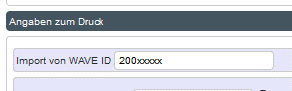
2. Click on “Import from reference job” in the action area, then save.
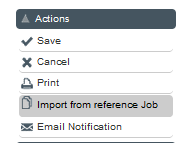
Repro
Checks uploads and data provided by the supplier and confirms / rejects the corresponding flags (tasks):
![]() Approval cuts
Approval cuts
![]() Approval samples
Approval samples
![]() Approval print specification & -profile
Approval print specification & -profile
![]() Barcode, Institute, Print approved
Barcode, Institute, Print approved
1 – Briefing incomplete
The job is created and completed with relevant briefing informations.
3 – Packaging structure
The package is created, loaded into Wave and the APL is started.
QM - Declarational change INT
QM
receives the following flag:
![]() Upload declaration
Upload declaration
If not done during the briefing in s1, the specification needs to be uploaded and “TI examination yes/no” has to be filled in.
Attention: The suppliers needs to make a status change in to S3 after filling in the information.
LF
receives the following flag:
![]() Add Barcode, testing institute (Timing 2 business days)
Add Barcode, testing institute (Timing 2 business days)
![]() Request translations (Timing 3 business days).
Request translations (Timing 3 business days).
Due to the application of Eastern European languages a translation by a testing institute of your choice, is necessary. As a basis for the translation, the agreed declaration texts from the product specification part 2 has to be used. For the transmission of the texts that needs to be translated, the template of the Kaufland translation table should be used:
Translation table cosmetics and body care
Translation table detergents and cleaning agents
Further requirements for the translations can be found here [click here]. If no testing institute is currently being worked with, recommendations can be viewed here: Recommendations Testing Institutes
As soon as the commsissioning has taken place, the first flag “Request Translations” needs to be confirmed and the flag “Upload Translations” is triggered.
![]() Upload translations (Timing 12 business days)
Upload translations (Timing 12 business days)
As soon as the translation is available, the supplier uploads it in the Wave Job under files and confirms the second flag “Upload Translations”.
Repro
1 – Briefing incomplete
The job is created and completed with relevant briefing informations.
3 – Packaging structure
The package is created, loaded into Wave and the APL is started.
QM - Declarational change NAT
QM
The following information must be added:
![]() Upload declaration
Upload declaration
If not done during the briefing in s1, the specification needs to be uploaded and “TI examination yes/no” has to be filled in.
Attention: The suppliers needs to make a status change in to S3 after filling in the information.
LF
receives the following flag:
![]() Add Barcode, testing institute (Timing 2 business days)
Add Barcode, testing institute (Timing 2 business days)
Repro
Checks uploads and data provided by the supplier and confirms / rejects the corresponding flags (tasks):
![]() Barcode, Institut approved
Barcode, Institut approved
1 – Briefing incomplete
The job is created and completed with relevant briefing informations.
3 – Packaging structure
The package is created, loaded into Wave and the APL is started.
QM - Declarational change Allowlist
QM
receives the following flag:
![]() Upload declaration
Upload declaration
If not done during the briefing in s1, the specification needs to be uploaded and “TI examination yes/no” has to be filled in.
LF
receives the following flag:
![]() Add Barcode, testing institute (Timing 2 business days)
Add Barcode, testing institute (Timing 2 business days)
![]() Request translations (Timing 3 business days).
Request translations (Timing 3 business days).
Due to the application of Eastern European languages a translation by a testing institute of your choice, is necessary. As a basis for the translation, the agreed declaration texts from the product specification part 2 has to be used. For the transmission of the texts that needs to be translated, the template of the Kaufland translation table should be used:
Translation table cosmetics and body care
Translation table detergents and cleaning agents
Further requirements for the translations can be found here [click here]. If no testing institute is currently being worked with, recommendations can be viewed here: Recommendations Testing Institutes
As soon as the commsissioning has taken place, the first flag “Request Translations” needs to be confirmed and the flag “Upload Translations” is triggered.
![]() Upload translations (Timing 12 business days)
Upload translations (Timing 12 business days)
As soon as the translation is available, the supplier uploads it in the Wave Job under files and confirms the second flag “Upload Translations”.
Repro
Checks uploads and data provided by the supplier and confirms / rejects the corresponding flags (tasks):
![]() Accept Upload Translation
Accept Upload Translation
![]() Barcode, Institut approved
Barcode, Institut approved
1 – Briefing incomplete
The job is created and completed with relevant briefing informations.
3 – Packaging structure
The package is created, loaded into Wave and the APL is started.
QM – Fast Lane 3 – Without pre-press, without samples (thermal print)
QM
receives the following flag:
![]() Upload declaration
Upload declaration
If not done during the briefing in s1, the specification needs to be uploaded and “TI examination yes/no” has to be filled in.
Attention: The suppliers needs to make a status change in to S3 after filling in the information.
LF
In addition, the following information must be added:
Barcode, testing institute, printing details. (Timing 5 business days)
After completion, a status change to status 3 must be made.
1 – Briefing incomplete
The job is created and completed with briefing information.
3 – Packaging setup
Thermal label is created, loaded into Wave and APL (approval loop) circulation is started with Quality Management.
